|
Home
| 32KOmnibus
| 4sale
| 8L
| 8a
| 8e
| 8i
| 8s
| C
| FPGA8i
| blog
| cables
| cad
| computerlab
| decmateI
| decmateII
| decmateIII
| df32emul
| documents
| dsd410
| flipchip
| frontpanel
| kc8a
| la36
| lab
| omnibus
| papertape
| pc04
| repair
| rk05
| rl02
| rx02
| rx08
| sbc6120
| software
| tc01
| tools
| tty33
| tty38
| tty43
| ttycards
| tu10
| tu55
| tu56
| typeset
| vt78
|
Flip Chip Tester Assembly
If you have received a flip-chip tester kit, you should have receieved these pictured items:
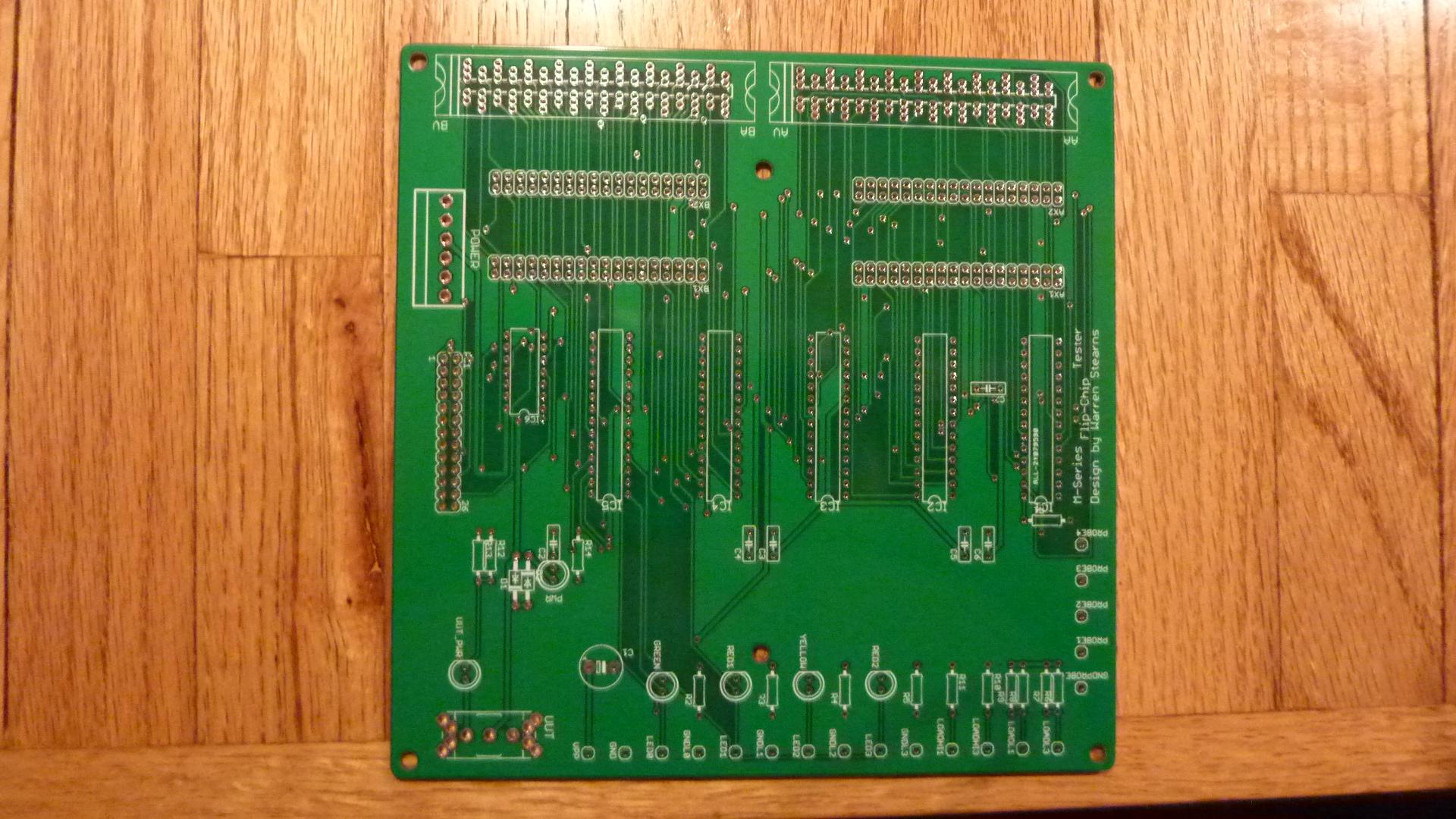
A board Side |
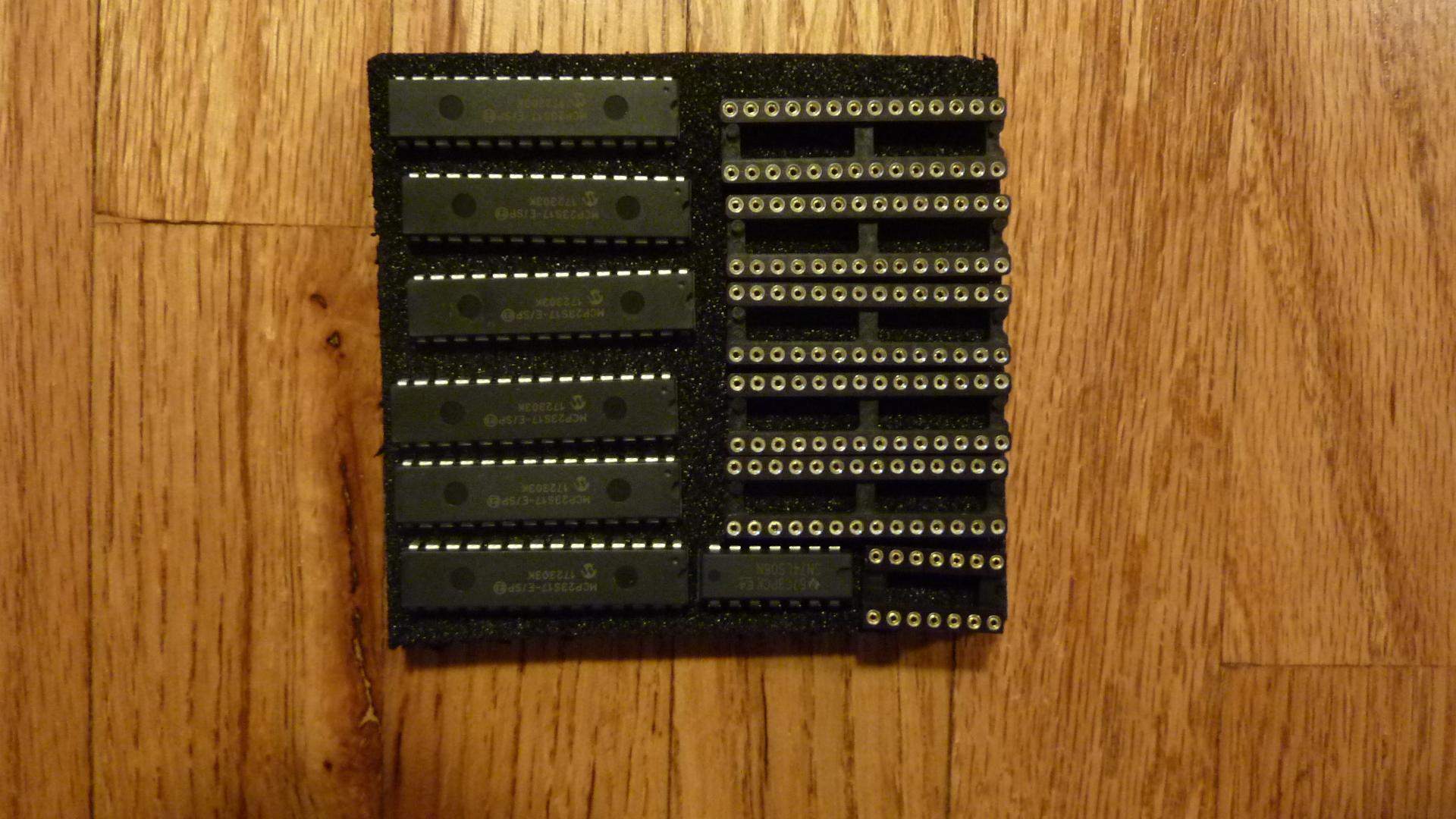
Chips and Sockets |

Bag of Discretes |
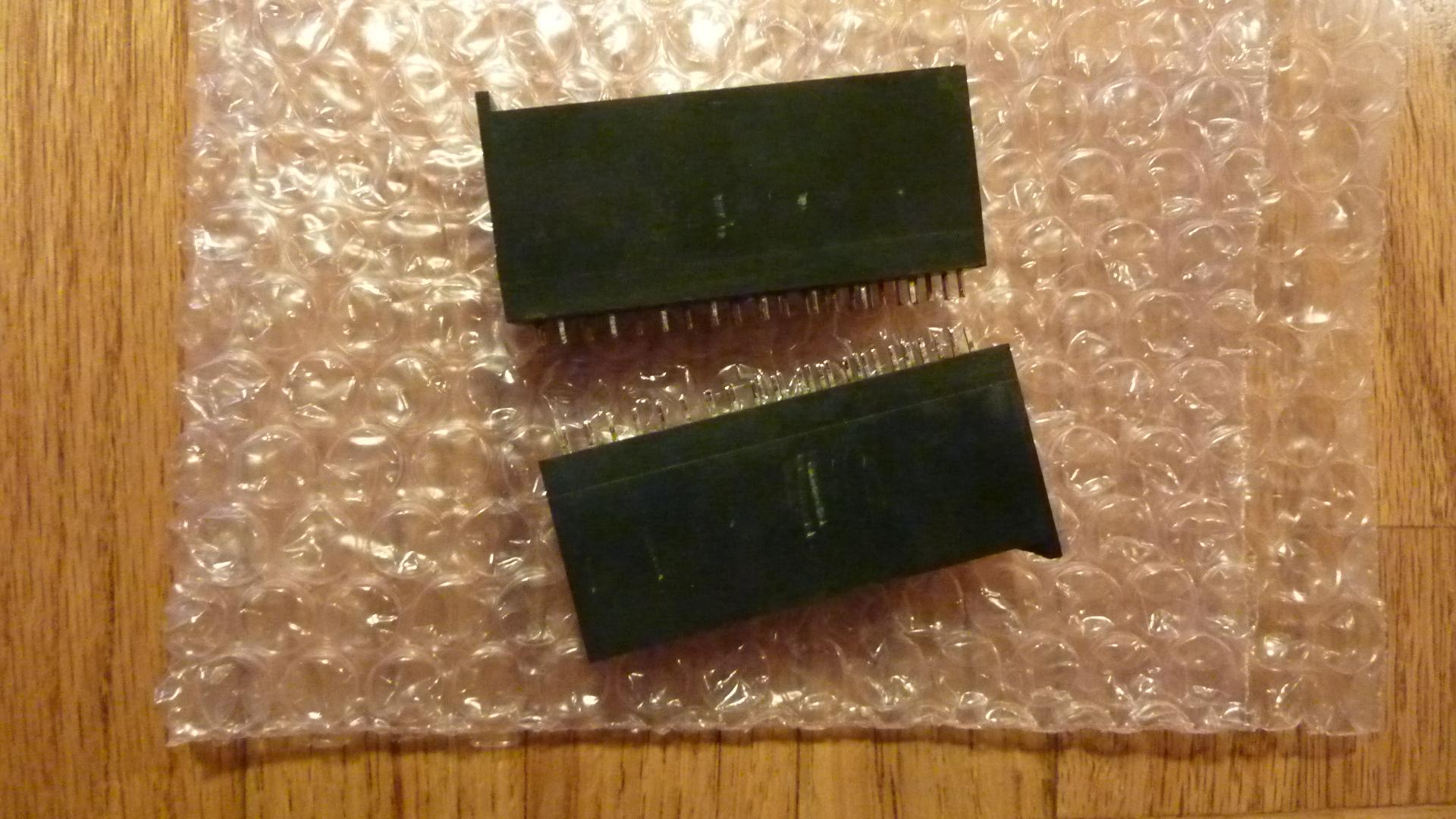
Flip Chip Sockets |

Bill of Materials |
In addition, to connect to an old-style PC parallel port, you will need

A Male DB-25 Connector. |
Regardless, you will additionally need basic tools like a soldering iron and (preferably leaded) rosin core solder, a vice or press for IDC connections, a small screwdriver, and a flush cutter or at least a diagonal cutter. A hobby knife and a few inches of thin wire will also be useful for the "blue wire" changes.
The other thing you will need is some ribbon cable, 25 pins or more, in a length that makes it convenient to connect the tester to your PC or whatever you will be running the software on.
- Caveats and Assembly Instructions:
-
The next step is easier if you make your cable first.
If your ribbon has more than 26 wires, rip it down to 26 wires.
Then crimp on IDC connectors on each end, being sure to line up
the red stripe with the arrows for pin 1. If you plan to use a
PC, use a male DB-25 connector for one end. Otherwise, use the 26
pin female IDC headers provided. Regardless, when pressing on the
26 pin female header(s), make sure that the cable exits the connector
to the right, when looking at the socket holes. Then, install the
strain relief by folding the cable back to appear to exit from the left.
The connector "PC1" is swapped from the original on the board. The simplest work-around to make this compatible with standard ribbon cables is to install the connector header on the solder side. You should have received both right-angle and straight-pin versions of the 26 pin header to install for PC1. I prefer the right-angle version, which conveniently makes the cable come out from under the left side of the tester.
When installing a right angle header for PC1, I recommend attaching your ribbon cable before soldering the connector in. This makes sure you'll leave enough clearance to be able to insert and remove it later.
Once PC1 is installed, it is probably helpful to install the nylon screws and nuts. The nuts haved tapered threads, so hold the nut against the bottom of the PCB and insert the screw through the board into the nut. If it doesn't start easily, flip the nut over, hold the other side to the board and try again. (B>Do not cross-thread them, as they are quite soft and can be destroyed fairly easily. I place a screw in each corner, then the remaining screw in fromt of the flip-chip connectors (opposite where the LEDs will go). This provides an inexpensive stand-off arrangement, with adequate support for module insertion. (Later you can add an enclosure if desired.)
At this point, consult the Bill of Materials to confirm which resistor values go where, and install the various resistors. You can also install the bypass caps (but not the polarized electrolytic), bending the leads quite close to the capacitor bodies to get them to fit.
You should have a 100K resistor and a 3.3nF capacitor left over for later.
Before moving on to taller components, install the two rectifiers, D1 and D2. Note the orientations, which are not the same!
Working our way up, install the IC sockets. The notches should point toward the side of the board which will get the switch and the LEDs.
The LEDs can be installed next. A green LED for PWR, yellow for UUT_PWR, and the indicated colors for the others. Be sure to get the flat spots on the side to line up with those on the silk-screen!
Install the headers. The 2-row headers that form the jumper farm will need to be trimmed to the correct length (2x18). For the single pins, the thing to do is to seperate each pin, and shove it into your IDC connector on your ribbon cable. Use one edge, and fill in every third pin. Now use the cable as an alignment jig to install a set of five pins! (You may have a pin left over.)
Once you have the headers in place, you can populate the jumper farm, placing jumpers across each pair of pins. You will likely have eight extra jumpers.
The electrolytic is next. With the switch's future position to the front left, the stripe with the "-" sign goes to the right!
The switch can go in next. It isn't polarized, but you'll want to tack one pin, carefully holding the switch down to the PCB and vertical. Only when you are satisfied with the position should you solder the other two posts, then go back to the first and finalize it.
The power connector, like (some of) the module connectors, has a vertical portion that provides keying, preventing you from installing the matching connector backwards. Install the white power connector with it's vertical tab matching the double line on the silk-screen. You can leave the matching connector plugged into it if desired. (The black power can be discarded, unless you have something that would mate with it.)
The mating power connector is IDC. You can press in hookup wire or other stranded wire from your power supply. From the rear, there is an unused pin, ground, and +5V. (The remaining pins are also unused.)
Lastly, the module connector(s). If you are super lucky, you got the double height connector, and you can just solder it in, being sure that the vertical keying tabs are on the left, as indicated by the silk screen. More likely you got a pair of connectors. If so, you will need a double-height module. Place the connectors onto the edge connectors of your double-height module, so that the module sets the spacing and orientation of the modules. Insert the connectors into the PCB with the module still attached. Otherwise, it is possible that they will end up skewed so that it won't be possible to insert double-height modules later. Tack solder a single pin on one end of each connector. Look at the top of the tester, and ensure that the connectors are straight and flush and the way you want them, because they will be impossible to move later.
When you are satisfied, solder the remaining pins of the module connector(s), then revisit and polish up the pins you used at first.
- Modifications:
-
There are at least three modification that will improve the function of
your tester. (These are problems with my implementation, and do not
reflect on Warren's original tester.)
Pin 23 of IC3 is connected to the power supply of the module being tested. This isn't great, as nominally it is a 3V input, and the current available at this pin actually drags the tester's supply voltage up noticeably.
To fix this, locate pin 23 of IC3, and the wider trace that runs from it to a nearby via. Cut this trace, then install a 100K ohm resistor from the via to the pin (click photos to enlarge them):
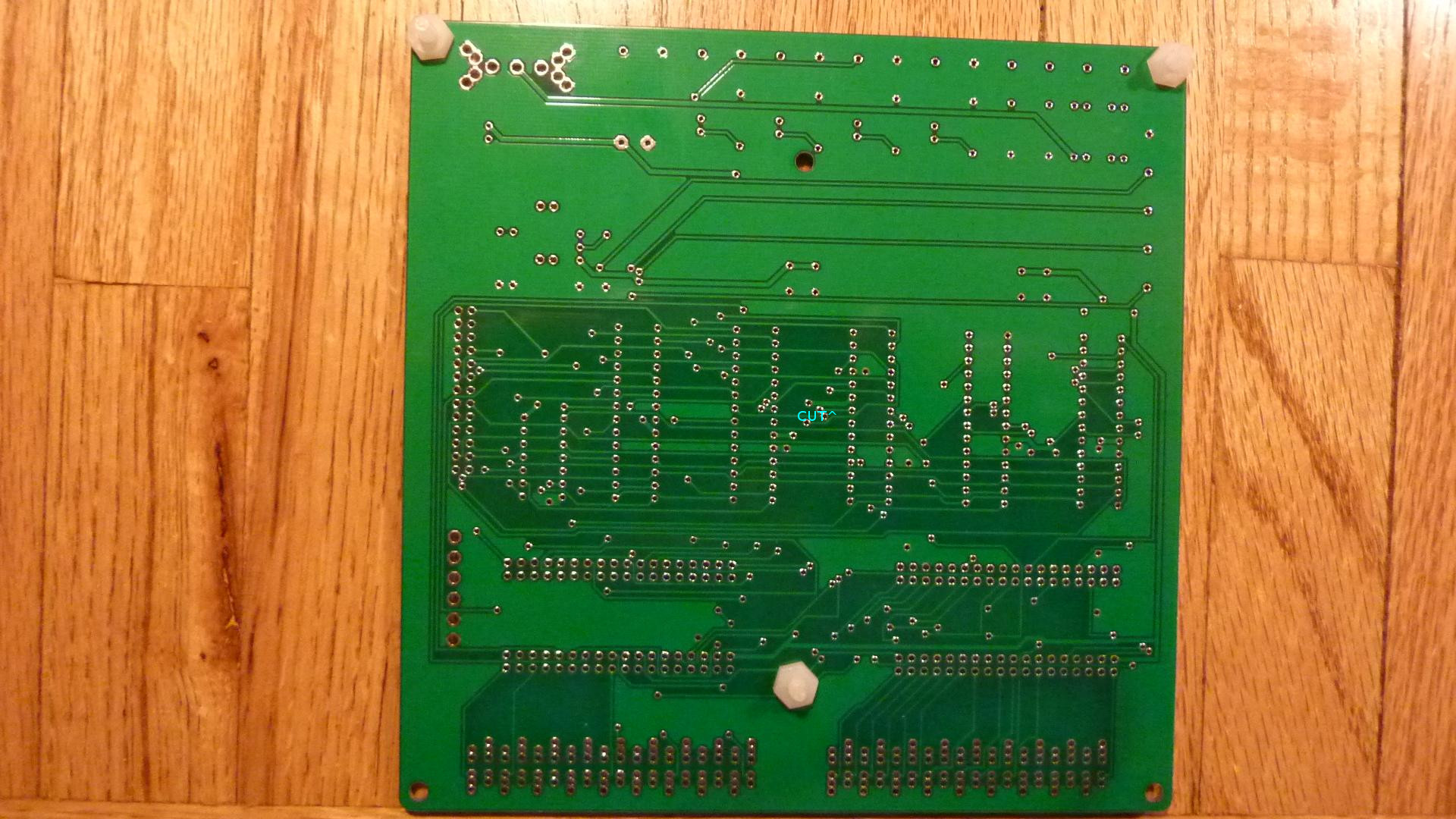
Overview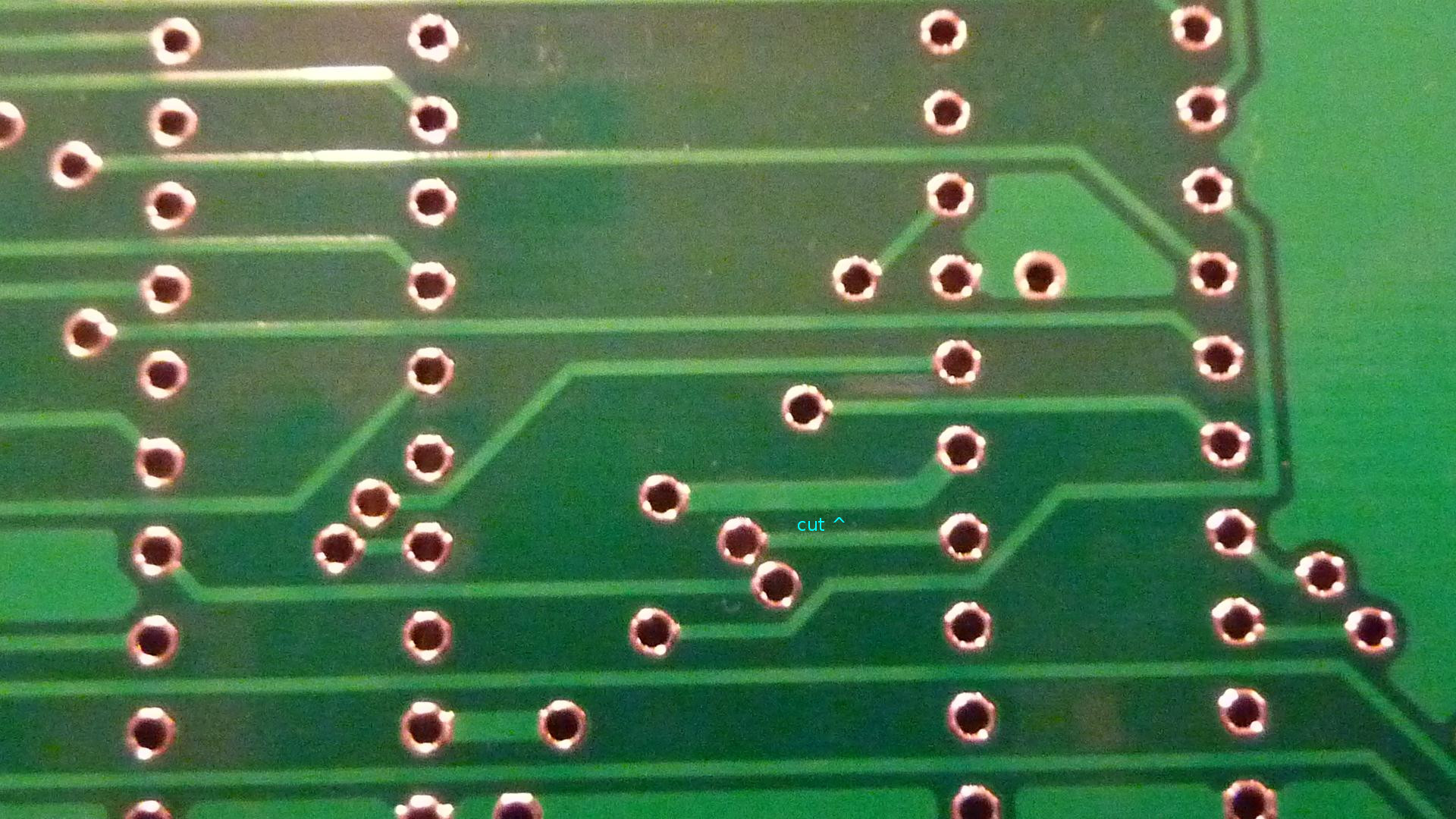
Close-up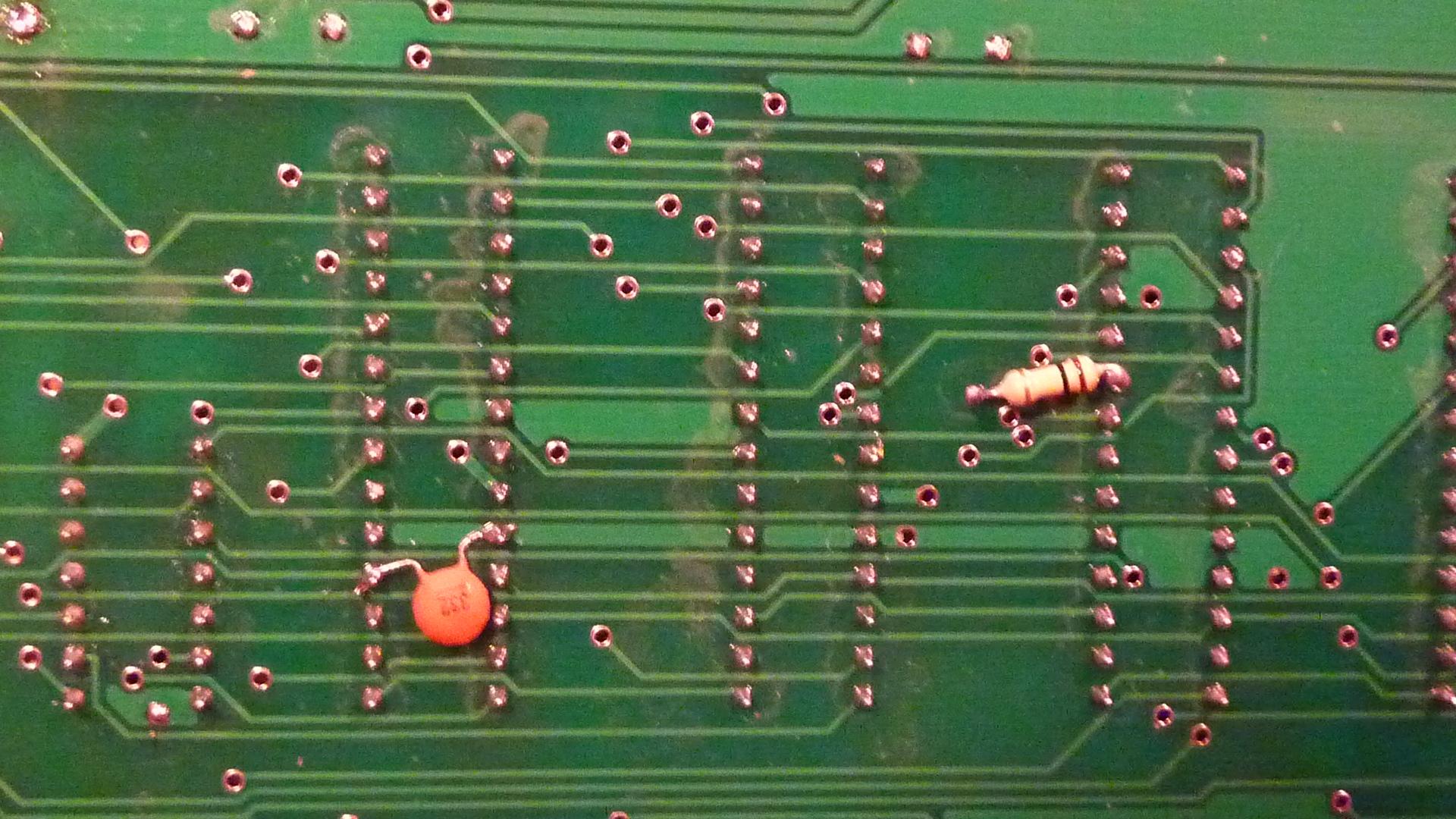
RepairedThe third picture above also shows the placement of a 3.3nF capacitor between RESET-N at pin 18 of IC5 and GND at pin 10. Install this capacitor to fix a problem where tester GND moves relative to RESET-N, causing the tester to intermittently reset when used with cables longer than a foot or so.
Third, there are two posts at the front of the tester labeled LOADHI1 and LOADHI3, which are meant to provide one or three loads pulling high, respectively. The issue is that these loads are not switched with the UUT_PWR switch, making it unwise to have them in use when inserting or removing a module for testing. To make them switch properly, make the cut and install a blue wire to the via as shown. The blue wire has been left overlong to avoid the mounting hole. It can also be secured with crazy glue or blue painter's tape to keep it from snagging things if desired.
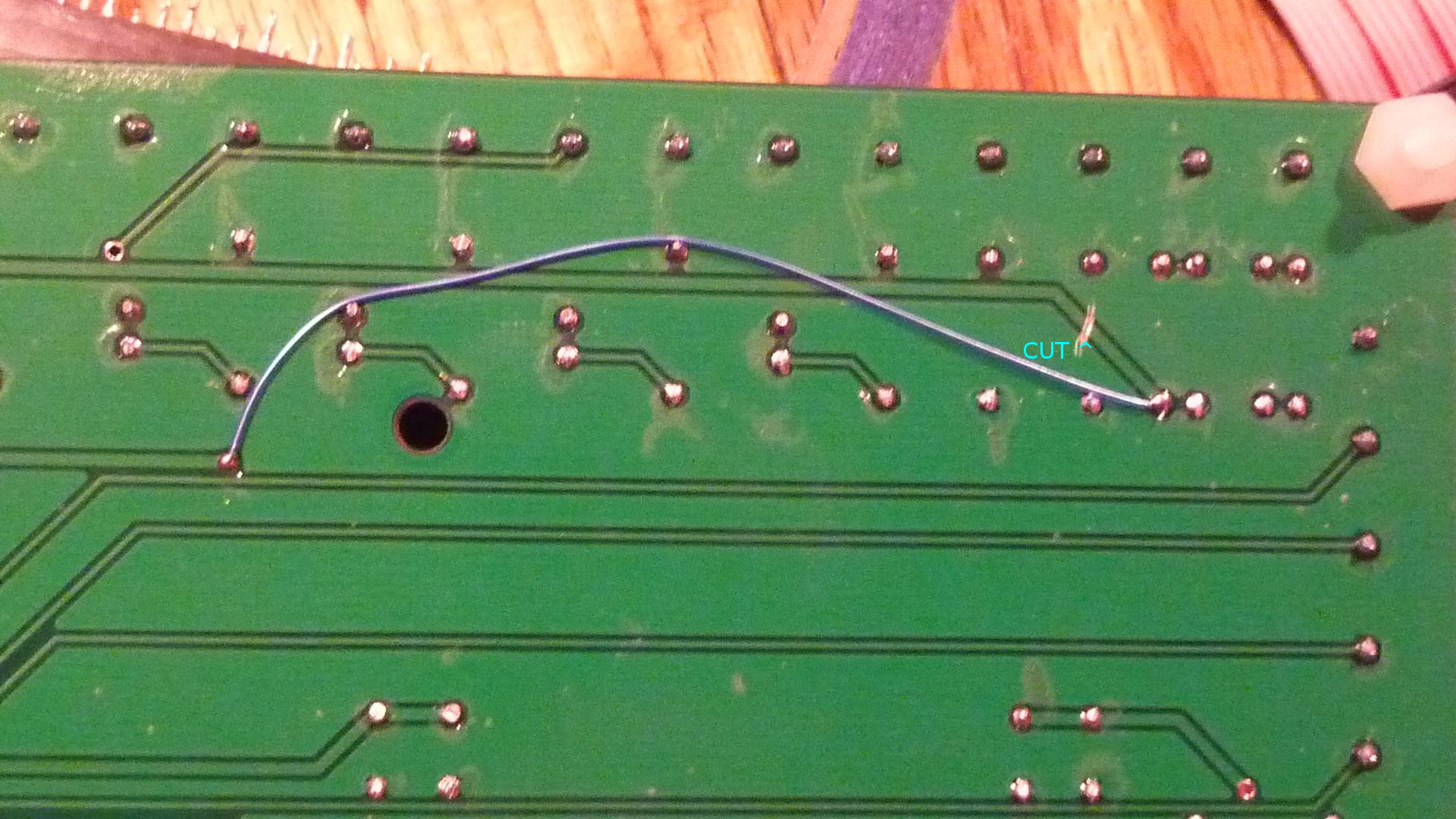
Repaired - Thanks!
This tester wouldn't have been possible without the help of these folks:
Warren Stearns of course, for creating the tester on which this work is based.
Doug Ingraham, obtaining an image of Warren's laptop and exracting the software to run the tester.
Michael Thompson and the team at RICM, for his extensive assistance with the hardware debug, as well as their work with Warren.
|
Last updated on 02/25/23 02:21 |
||||||||||||||||